Browser extension
With the Dignitas extension for Chrome or Firefox you can submit statements to Dignitas as soon as you notice them on a webpage.
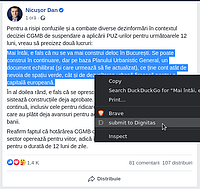
Installing the extension (Chrome)
- Download the extension: right click this link and save the file.
- Open the menu ⋮ → More tools → Extensions.
- Enable the Developer Mode option.
- Drag the previously downloaded file (dignitas.crx) onto the extensions page.
- Accept Chrome's warning.
Installing the extension (Firefox)
- Visit the extension page.
- Click the Add to Firefox button.
- Grant the permissions that the extension requires.
Using the extension
From now on, whenever you surf the Internet and notice an interesting statement, you can submit it to Dignitas as follows:
- Highlight the text of interest with the mouse. That text will be the summary of the statement.
- Right click.
- Choose the Submit to Dignitas option.
- You will reach the page for adding a statement, where you can fill in the other information.